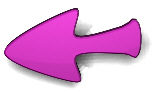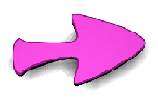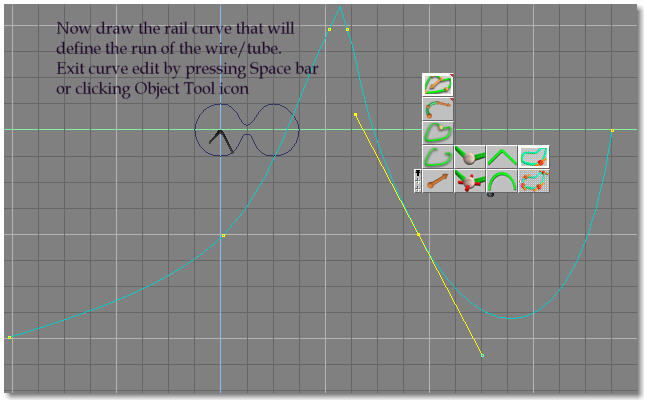
After fairing out the profile curve, exit curve draw
mode by pressing space bar or click Object Tool.
Then draw a new curve ('Add Curve) that defines the run or rail of the wire/rope/etc.
Adjust points with Point Move if desired.
Save both to Curve Library if desired.
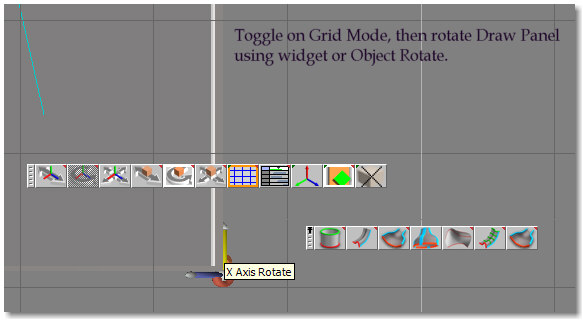
Rotate and move the curves into position.
Use the Panel widgets and Grid Mode for ease and precision.