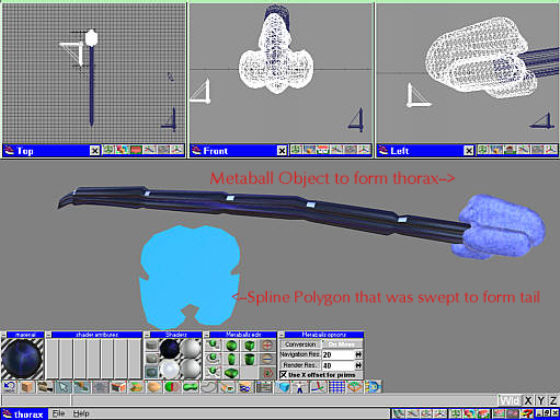Modeling the dragonfly

This tutorial was written for tS 4. Actual results and methods will vary depending on your version. I started modeling the dragonfly by opening a Top View and drawing a spline polygon. I set segments to 3, then drew the shape shown in Figure 1. This was rotated and swept several times, scaling every third section down to create the segmented tail. The final sweeps at the 'tail end' were rotated down and scaled smaller, finally ending with the Tip tool. The resulting object was subjected to the Deform tool to give it a nice gentle curve. Click on Deform, hold down both mouse buttons, and drag until you have enough deformation control outlines (green). I then selected the Deform along X axis tool, and adjusted each cross section until the tail was curved the way I wanted it. The next step was painting the object. I used layered colors (2 shades of blue), no transparency, Layered reflectances (Caligari Phong, environment map, and conductor) and the rough dispalcement map. Then, using the paint face tool, I painted a couple of polygons on either side of the tail near the junction of each segment. For this I just turned the ambient glow up so that the spots would have a nice bright shine.
The thorax was made with the metaball tool. There are 12 metaball
spheres and cylinders, 10 'positive' and 2 'negative'. They were arranged
in a triangular shape, with small spheres placed where the wings and legs
would 'sprout'. This was painted with layers (plain color, texture map,
and marble); and the conductor reflectance shader. The thorax and tail
were then aligned, scaled appropriately, and glued together.