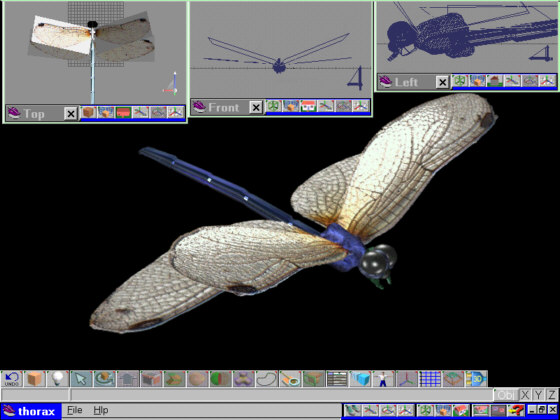Modeling the dragonfly;
The head.
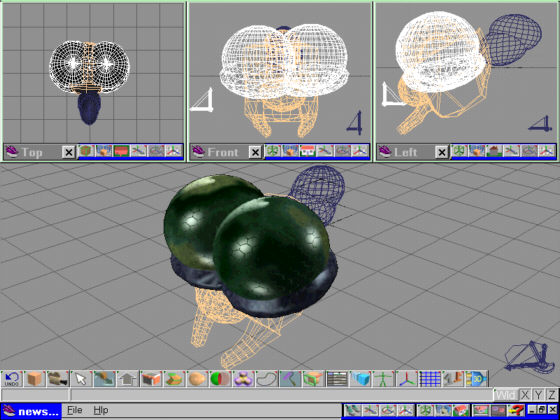
Modeling the dragonfly;
The head.
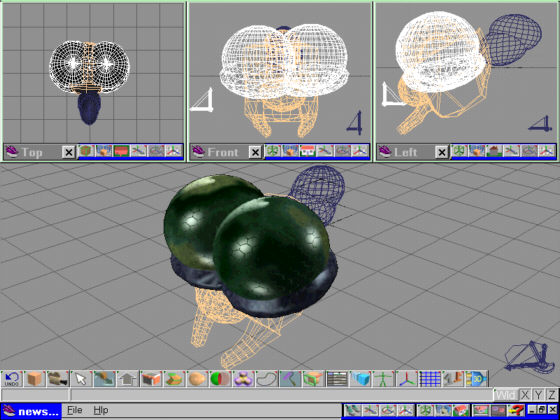
The head was the next object I needed to model. This part
was pretty straightforward. I started with a cube for the lower 'mouth'
part. I selected the front face and quad divided it a couple of times.
Then I selected two of the resulting faces while holding down the Control
key. these were then swept, scaled, and rotated down a bit. Sweep again
a couple times, and move each 'floor' into a satisfactory position before
you exit the sweep tool. A little Point Editing on the sides, then Bevel/Sweep
the back face to break up the shape of the cube. Add a small sphere
and position it between the two 'fangs'. The eyes are four spheres,with
the bottom two scaled flat and a little wider than the upper two. They
were painted with different colors to differentiate them from each other.
A torus was placed between them as a 'nose' to seperate the two eyes. Two
squished spheres booleaned together and placed behind the head became a
'neck'. This whole mess was booleaned and glued together and voila!- a
dragonfly head. The eyes went through a few different paint settings until
I was happy with the result. I used the Paint Over tool to change the material,
since they were booleaned to the 'eye sockets'
The head was saved off, then loaded into the main scene and placed
on the front of the thorax.