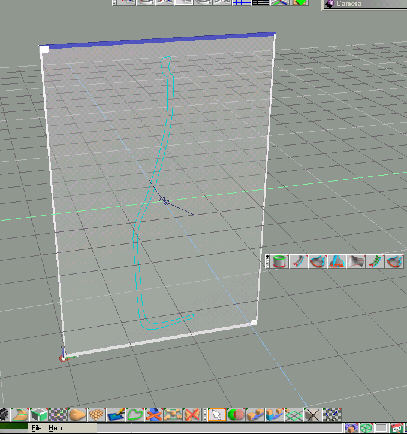
Begin with a top View and Draw your vessel profile with the Add Curve tool. You'll need to outline both exterior and interior surfaces. Turn on Grid Snap and rotate the drawpanel with the completed curve 90 degrees. This Curve can be open or closed, In this example it is closed. |
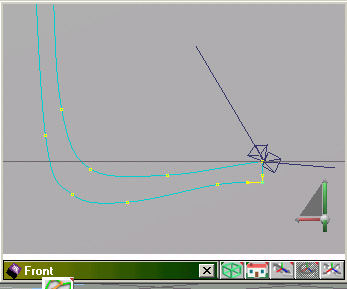
Here I've Normalized Location for the Curve. I've also moved it so that what will be the center of the bottom of the bottle is at or very near 0,0,0. |
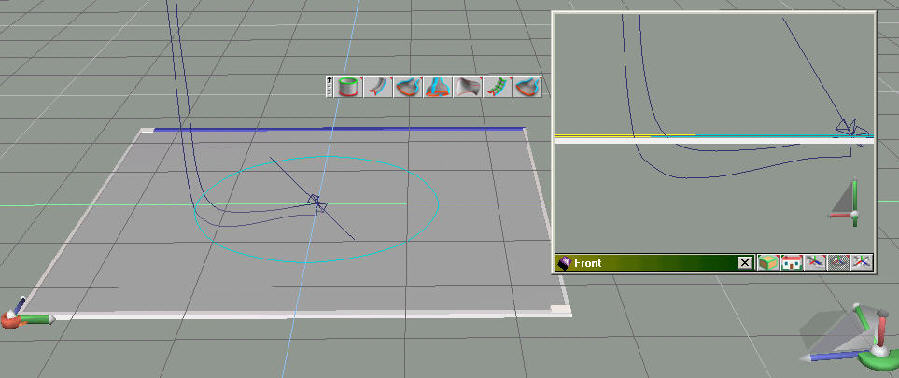
Next I toggle on Grid Mode and Draw a Circle Using Center and Point. Having Grid on ensures that the Center is at 0,0,0. Now toggle Grid Mode off and use the Object Scale Tool to size the circle so that it intersects the bottle profile as seen on the right. |
|
|