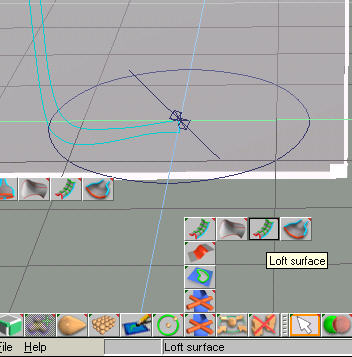 Now select the profile Curve, and then click the Loft surface Tool. It will prompt you to Pick a Rail Curve. Next click the Circle Curve. The profile is immediately lathed. |
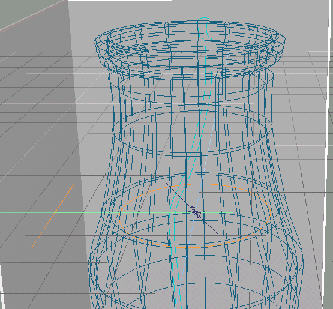 Example after lofting. |
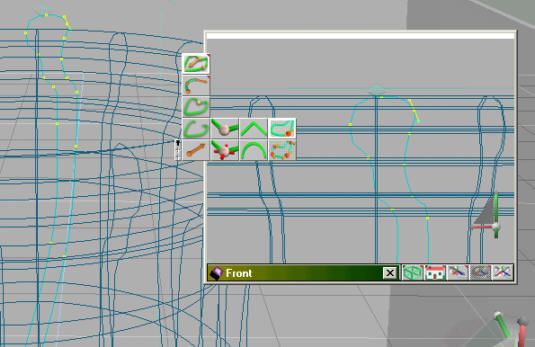 Right clicking either curve will enter you into Curve Point Edit mode. Here you can fine tune the curves and see the results in real time. Move, add or delete points if you wish. When you are satisfied with the results, choose another object such as a light to exit Curve Point Edit mode. Reselect the bottle object, texture with your desired surface, and render object |
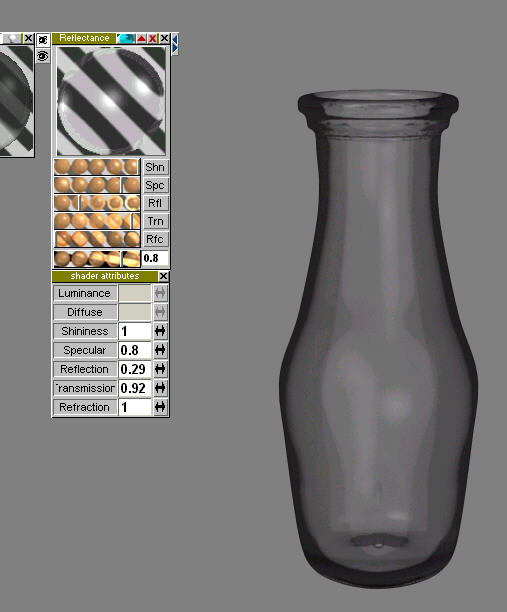 Rendered example. |
|
|
|
|