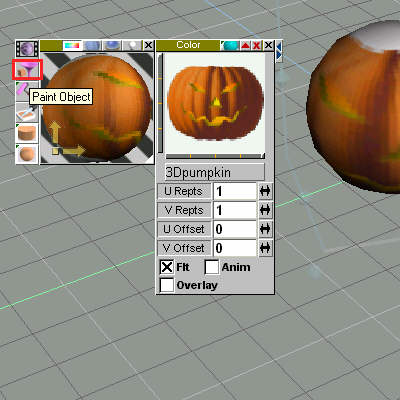
Once you have chosen the desired texture, click the Paint Object icon.
It looks like a funnel.
Your texture will be applied to your object.
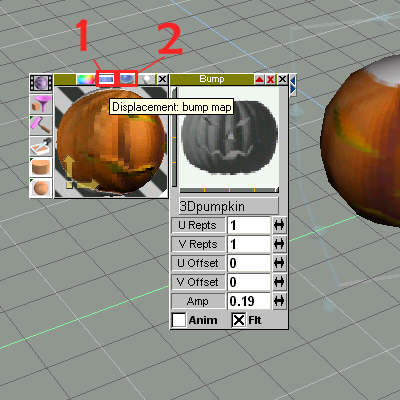
Repeat the same procedure to choose a bump map for Displacement channel (1)
and for Reflectance channel (2).
The Color channel controls the color or texture of your object
The Displacement channel controls how smooth or bumpy the object appears.
The Reflectance channel controls how shiny or dull the object appears.
There is a whole art and science to texturing, this is just the basic procedure
to get you started.